At Sennheiser Manufacturing USA in Albuquerque, precision is non-negotiable. Every week, the...

SANDING KIT
All-in-one sanding solution
Sanding Kit
The Sanding Kit transforms a multi-hour, multi-day programming job into a 5-minute task. It’s the only hardware and software sanding solution for Universal Robots. It is ideal for use on a range of different materials, including wood, plastic, metal, fiberglass, and carbon fiber.
Robotiq’s all-in-one Sanding Kit includes the award-winning Finishing Copilot software, which generates a complete sanding trajectory with a handful of waypoints; a pneumatic orbital tool connected to a bracket designed for Universal Robots; and all connection accessories.
-
6500
Cases palletized in a day
6500
Cases palletized in a day
6500
Cases palletized in a day
Applications
Versatile Applications of Hand-E Grippers by Robotiq

Quality Testing
Read more

Quality Testing
Read more

Quality Testing
Read more

Quality Testing
Read more
From hours of programming to minutes

Precise
- Set an external tool center point.
- Use contact offsets to auto-adjust program parameters to respond to part position changes.
- Achieve 0.2-mm precision (the same as Universal Robots).
User-friendly
- Built-in path generator automatically generates finishing paths with only six waypoints.
- Ability to hand-guide the robot for complex trajectories or to accelerate the configuration.
Consistent
- Find a surface.
- Apply constant force and define the stiffness for each axis.
Adaptable
- Follow complex trajectories.
- Perform various insertions.
- Edit point-to-point trajectories.
- Reset sensor values to zero.
Integration
Easy to integrate, easy to use
Robotiq’s Hand-E Gripper is simple to integrate in your production environment and easy for workers of all skill levels to use—no robotics experience required.Install your adaptive gripper in just a few minutes, thanks to our Plug + Play gripper kits. Then use our intuitive software interface to program directly on your robot’s touchscreen.

Accelerate your production line
Increase productivity and improve your cycle time with a dual configuration, which lets you handle more objects at a time. The dual Hand-E configuration is the perfect way to keep your CNC machine fed, even when your operators are away.

Accelerate your production line
Increase productivity and improve your cycle time with a dual configuration, which lets you handle more objects at a time. The dual Hand-E configuration is the perfect way to keep your CNC machine fed, even when your operators are away.

Accelerate your production line
Increase productivity and improve your cycle time with a dual configuration, which lets you handle more objects at a time. The dual Hand-E configuration is the perfect way to keep your CNC machine fed, even when your operators are away.
Technical Documentation
Gorem ipsum dolor sit amet, consectetur adipiscing elit.
Robotiq has a variety of technical information available for your solution.

Eckerts Wacholder Brennerei GmbH is a German distillery that blends long-standing craftsmanship...
Specifications
Morem ipsum dolor sit amet
Qorem ipsum dolor sit amet, consectetur adipiscing elit. Nunc vulputate libero et velit interdum, ac aliquet odio mattis.
Stroke 50 mm (2.0 in) Stroke 50 mm (2.0 in) Stroke 50 mm (2.0 in) Stroke 50 mm (2.0 in) Stroke 50 mm (2.0 in) Stroke 50 mm (2.0 in) Stroke 50 mm (2.0 in) *Calculated for the use of silicon covered fingertips to grip a steel object, at a low robot acceleration.
-
6500
Cases palletized in a day
6500
Cases palletized in a day
6500
Cases palletized in a day
Applications
Versatile Applications of Hand-E Grippers by Robotiq

Quality Testing
Read more

Quality Testing
Read more

Quality Testing
Read more

Quality Testing
Read more
Features
Key Features of Hand-E Gripper by Robotiq

Built for collaborative robots
- 50-mm stroke gripper model is suited to collaborative robots
- Integrates seamlessly with Robotiq’s Wrist Camera and FT 300 Force Torque Sensor
- Ergonomic shape for hand-guiding
Built for collaborative robots
- 50-mm stroke gripper model is suited to collaborative robots
- Integrates seamlessly with Robotiq’s Wrist Camera and FT 300 Force Torque Sensor
- Ergonomic shape for hand-guiding
Built for collaborative robots
- 50-mm stroke gripper model is suited to collaborative robots
- Integrates seamlessly with Robotiq’s Wrist Camera and FT 300 Force Torque Sensor
- Ergonomic shape for hand-guiding
Built for collaborative robots
- 50-mm stroke gripper model is suited to collaborative robots
- Integrates seamlessly with Robotiq’s Wrist Camera and FT 300 Force Torque Sensor
- Ergonomic shape for hand-guiding
Elevating safety and productivity
The Robotiq Sanding Kit enhances surface finishing through its adaptable design and seamless integration. Featuring a user-friendly interface, it facilitates straightforward setup for users of varying expertise. The kit ensures uniform sanding with its adaptable compliance and advanced motion control, which are critical for consistent quality finishes.

Design
The Robotiq Sanding Kit is designed to equip Universal Robots cobots for finishing tasks. This pre-engineered package includes essential elements crafted to work seamlessly with UR cobots, ensuring efficient and high-quality finishing operations.

Integrate
Normal sanding applications require many hardware and software components; integration can take months. The Robotiq Sanding Kit is the only hardware and software all-in-one solution for cobots that automates sanding tasks in just minutes.

Operate
The Robotiq Sanding Kit application automates sanding tasks to increase both quality and productivity. The user-friendly programming interface facilitates quick changeovers, empowering operators to execute tasks autonomously.
Technical Documentation
Gorem ipsum dolor sit amet, consectetur adipiscing elit.
Robotiq has a variety of technical information available for your solution.

Eckerts Wacholder Brennerei GmbH is a German distillery that blends long-standing craftsmanship...
Specifications
Morem ipsum dolor sit amet
Qorem ipsum dolor sit amet, consectetur adipiscing elit. Nunc vulputate libero et velit interdum, ac aliquet odio mattis.
Stroke 50 mm (2.0 in) Stroke 50 mm (2.0 in) Stroke 50 mm (2.0 in) Stroke 50 mm (2.0 in) Stroke 50 mm (2.0 in) Stroke 50 mm (2.0 in) Stroke 50 mm (2.0 in) *Calculated for the use of silicon covered fingertips to grip a steel object, at a low robot acceleration.
-
6500
Cases palletized in a day
6500
Cases palletized in a day
6500
Cases palletized in a day
Applications
Versatile Applications of Hand-E Grippers by Robotiq

Quality Testing
Read more

Quality Testing
Read more

Quality Testing
Read more

Quality Testing
Read more
Features
Key Features of Hand-E Gripper by Robotiq

Built for collaborative robots
- 50-mm stroke gripper model is suited to collaborative robots
- Integrates seamlessly with Robotiq’s Wrist Camera and FT 300 Force Torque Sensor
- Ergonomic shape for hand-guiding
Built for collaborative robots
- 50-mm stroke gripper model is suited to collaborative robots
- Integrates seamlessly with Robotiq’s Wrist Camera and FT 300 Force Torque Sensor
- Ergonomic shape for hand-guiding
Built for collaborative robots
- 50-mm stroke gripper model is suited to collaborative robots
- Integrates seamlessly with Robotiq’s Wrist Camera and FT 300 Force Torque Sensor
- Ergonomic shape for hand-guiding
Built for collaborative robots
- 50-mm stroke gripper model is suited to collaborative robots
- Integrates seamlessly with Robotiq’s Wrist Camera and FT 300 Force Torque Sensor
- Ergonomic shape for hand-guiding
Integration
Easy to integrate, easy to use
Robotiq’s Hand-E Gripper is simple to integrate in your production environment and easy for workers of all skill levels to use—no robotics experience required.Install your adaptive gripper in just a few minutes, thanks to our Plug + Play gripper kits. Then use our intuitive software interface to program directly on your robot’s touchscreen.

Accelerate your production line
Increase productivity and improve your cycle time with a dual configuration, which lets you handle more objects at a time. The dual Hand-E configuration is the perfect way to keep your CNC machine fed, even when your operators are away.

Accelerate your production line
Increase productivity and improve your cycle time with a dual configuration, which lets you handle more objects at a time. The dual Hand-E configuration is the perfect way to keep your CNC machine fed, even when your operators are away.

Accelerate your production line
Increase productivity and improve your cycle time with a dual configuration, which lets you handle more objects at a time. The dual Hand-E configuration is the perfect way to keep your CNC machine fed, even when your operators are away.
Technical Documentation
Gorem ipsum dolor sit amet, consectetur adipiscing elit.
Robotiq has a variety of technical information available for your solution.

Eckerts Wacholder Brennerei GmbH is a German distillery that blends long-standing craftsmanship...
Specifications
Morem ipsum dolor sit amet
Qorem ipsum dolor sit amet, consectetur adipiscing elit. Nunc vulputate libero et velit interdum, ac aliquet odio mattis.
Stroke 50 mm (2.0 in) Stroke 50 mm (2.0 in) Stroke 50 mm (2.0 in) Stroke 50 mm (2.0 in) Stroke 50 mm (2.0 in) Stroke 50 mm (2.0 in) Stroke 50 mm (2.0 in) *Calculated for the use of silicon covered fingertips to grip a steel object, at a low robot acceleration.
-
6500
Cases palletized in a day
Supporting documents for a seamless experience
Features
Key Features of Hand-E Gripper by Robotiq

Built for collaborative robots
- 50-mm stroke gripper model is suited to collaborative robots
- Integrates seamlessly with Robotiq’s Wrist Camera and FT 300 Force Torque Sensor
- Ergonomic shape for hand-guiding
Built for collaborative robots
- 50-mm stroke gripper model is suited to collaborative robots
- Integrates seamlessly with Robotiq’s Wrist Camera and FT 300 Force Torque Sensor
- Ergonomic shape for hand-guiding
Built for collaborative robots
- 50-mm stroke gripper model is suited to collaborative robots
- Integrates seamlessly with Robotiq’s Wrist Camera and FT 300 Force Torque Sensor
- Ergonomic shape for hand-guiding
Built for collaborative robots
- 50-mm stroke gripper model is suited to collaborative robots
- Integrates seamlessly with Robotiq’s Wrist Camera and FT 300 Force Torque Sensor
- Ergonomic shape for hand-guiding
Integration
Easy to integrate, easy to use
Robotiq’s Hand-E Gripper is simple to integrate in your production environment and easy for workers of all skill levels to use—no robotics experience required.Install your adaptive gripper in just a few minutes, thanks to our Plug + Play gripper kits. Then use our intuitive software interface to program directly on your robot’s touchscreen.

Accelerate your production line
Increase productivity and improve your cycle time with a dual configuration, which lets you handle more objects at a time. The dual Hand-E configuration is the perfect way to keep your CNC machine fed, even when your operators are away.

Accelerate your production line
Increase productivity and improve your cycle time with a dual configuration, which lets you handle more objects at a time. The dual Hand-E configuration is the perfect way to keep your CNC machine fed, even when your operators are away.

Accelerate your production line
Increase productivity and improve your cycle time with a dual configuration, which lets you handle more objects at a time. The dual Hand-E configuration is the perfect way to keep your CNC machine fed, even when your operators are away.
Technical Documentation
Gorem ipsum dolor sit amet, consectetur adipiscing elit.
Robotiq has a variety of technical information available for your solution.

Eckerts Wacholder Brennerei GmbH is a German distillery that blends long-standing craftsmanship...
Specifications
Morem ipsum dolor sit amet
Qorem ipsum dolor sit amet, consectetur adipiscing elit. Nunc vulputate libero et velit interdum, ac aliquet odio mattis.
Stroke 50 mm (2.0 in) Stroke 50 mm (2.0 in) Stroke 50 mm (2.0 in) Stroke 50 mm (2.0 in) Stroke 50 mm (2.0 in) Stroke 50 mm (2.0 in) Stroke 50 mm (2.0 in) *Calculated for the use of silicon covered fingertips to grip a steel object, at a low robot acceleration.
-
6500
Cases palletized in a day
6500
Cases palletized in a day
6500
Cases palletized in a day
Applications
Versatile Applications of Hand-E Grippers by Robotiq

Quality Testing
Read more

Quality Testing
Read more

Quality Testing
Read more

Quality Testing
Read more
Features
Key Features of Hand-E Gripper by Robotiq

Built for collaborative robots
- 50-mm stroke gripper model is suited to collaborative robots
- Integrates seamlessly with Robotiq’s Wrist Camera and FT 300 Force Torque Sensor
- Ergonomic shape for hand-guiding
Built for collaborative robots
- 50-mm stroke gripper model is suited to collaborative robots
- Integrates seamlessly with Robotiq’s Wrist Camera and FT 300 Force Torque Sensor
- Ergonomic shape for hand-guiding
Built for collaborative robots
- 50-mm stroke gripper model is suited to collaborative robots
- Integrates seamlessly with Robotiq’s Wrist Camera and FT 300 Force Torque Sensor
- Ergonomic shape for hand-guiding
Built for collaborative robots
- 50-mm stroke gripper model is suited to collaborative robots
- Integrates seamlessly with Robotiq’s Wrist Camera and FT 300 Force Torque Sensor
- Ergonomic shape for hand-guiding
Integration
Easy to integrate, easy to use
Robotiq’s Hand-E Gripper is simple to integrate in your production environment and easy for workers of all skill levels to use—no robotics experience required.Install your adaptive gripper in just a few minutes, thanks to our Plug + Play gripper kits. Then use our intuitive software interface to program directly on your robot’s touchscreen.

Accelerate your production line
Increase productivity and improve your cycle time with a dual configuration, which lets you handle more objects at a time. The dual Hand-E configuration is the perfect way to keep your CNC machine fed, even when your operators are away.

Accelerate your production line
Increase productivity and improve your cycle time with a dual configuration, which lets you handle more objects at a time. The dual Hand-E configuration is the perfect way to keep your CNC machine fed, even when your operators are away.

Accelerate your production line
Increase productivity and improve your cycle time with a dual configuration, which lets you handle more objects at a time. The dual Hand-E configuration is the perfect way to keep your CNC machine fed, even when your operators are away.
Technical Documentation
Gorem ipsum dolor sit amet, consectetur adipiscing elit.
Robotiq has a variety of technical information available for your solution.

Eckerts Wacholder Brennerei GmbH is a German distillery that blends long-standing craftsmanship...
All-in-one sanding solution
Maximum air supply 6.2 bar (90 PSI) Air flow (full speed) 450 l/min Pad diameter 127 mm (5 in.) Media Hook and loop; 5 holes Orbit diameter 4.8 mm (3/16 in.) Maximum speed 12,000 RPM Air supply inlet 1/4-inch NPT thread Dust exhaust Central vacuum ready; 25-mm (1-in.) diameter Tooling weight 0.42 kg (1 lb) Added height 9 mm (0.35 in.) Compatible sanders Dynabrade 56854B, 56819B, 56830B, 56863B, 56844B, 57404B, 57814B Grits 60, 80, 120, 320, 400 Cobot compatibility Universal Robots -
6500
Cases palletized in a day
6500
Cases palletized in a day
6500
Cases palletized in a day
The Sanding kit is compatible with the following cobot brand
Features
Key Features of Hand-E Gripper by Robotiq

Built for collaborative robots
- 50-mm stroke gripper model is suited to collaborative robots
- Integrates seamlessly with Robotiq’s Wrist Camera and FT 300 Force Torque Sensor
- Ergonomic shape for hand-guiding
Built for collaborative robots
- 50-mm stroke gripper model is suited to collaborative robots
- Integrates seamlessly with Robotiq’s Wrist Camera and FT 300 Force Torque Sensor
- Ergonomic shape for hand-guiding
Built for collaborative robots
- 50-mm stroke gripper model is suited to collaborative robots
- Integrates seamlessly with Robotiq’s Wrist Camera and FT 300 Force Torque Sensor
- Ergonomic shape for hand-guiding
Built for collaborative robots
- 50-mm stroke gripper model is suited to collaborative robots
- Integrates seamlessly with Robotiq’s Wrist Camera and FT 300 Force Torque Sensor
- Ergonomic shape for hand-guiding
Integration
Easy to integrate, easy to use
Robotiq’s Hand-E Gripper is simple to integrate in your production environment and easy for workers of all skill levels to use—no robotics experience required.Install your adaptive gripper in just a few minutes, thanks to our Plug + Play gripper kits. Then use our intuitive software interface to program directly on your robot’s touchscreen.

Accelerate your production line
Increase productivity and improve your cycle time with a dual configuration, which lets you handle more objects at a time. The dual Hand-E configuration is the perfect way to keep your CNC machine fed, even when your operators are away.

Accelerate your production line
Increase productivity and improve your cycle time with a dual configuration, which lets you handle more objects at a time. The dual Hand-E configuration is the perfect way to keep your CNC machine fed, even when your operators are away.

Accelerate your production line
Increase productivity and improve your cycle time with a dual configuration, which lets you handle more objects at a time. The dual Hand-E configuration is the perfect way to keep your CNC machine fed, even when your operators are away.
Technical Documentation
Gorem ipsum dolor sit amet, consectetur adipiscing elit.
Robotiq has a variety of technical information available for your solution.

Eckerts Wacholder Brennerei GmbH is a German distillery that blends long-standing craftsmanship...
Specifications
Morem ipsum dolor sit amet
Qorem ipsum dolor sit amet, consectetur adipiscing elit. Nunc vulputate libero et velit interdum, ac aliquet odio mattis.
Stroke 50 mm (2.0 in) Stroke 50 mm (2.0 in) Stroke 50 mm (2.0 in) Stroke 50 mm (2.0 in) Stroke 50 mm (2.0 in) Stroke 50 mm (2.0 in) Stroke 50 mm (2.0 in) *Calculated for the use of silicon covered fingertips to grip a steel object, at a low robot acceleration.
Customers stories
Gorem ipsum dolor sit amet, consectetur adipiscing elit.
See how the 2-Finger Adaptive Robot Gripper helped triple Voodoo Manufacturing's 3D printing production
The ROI was a slam dunk from the beginning, from how much labor it saved. The installation process was the smoothest install of any piece of equipment I have had to experience in 28 years.

Greg Thayer
Vice-President, Cascade
coffee

The Iron Man Challenge
Norem ipsum dolor sit amet, consectetur adipiscing elit. Etiam eu turpis molestie, dictum est a, mattis tellus. Sed dignissim, metus nec fringilla accumsan, risus sem sollicitudin lacus, ut interdum tellus elit sed risus. Maecenas eget condimentum velit, sit amet feugiat lectus.
Class aptent taciti sociosqu ad litora torquent per conubia nostra, per inceptos himenaeos. Praesent auctor purus luctus enim egestas, ac scelerisque ante pulvinar.Specifications
Morem ipsum dolor sit amet
Qorem ipsum dolor sit amet, consectetur adipiscing elit. Nunc vulputate libero et velit interdum, ac aliquet odio mattis.
Stroke 50 mm (2.0 in) 50 mm (2.0 in) 50 mm (2.0 in) Stroke 50 mm (2.0 in) 50 mm (2.0 in) 50 mm (2.0 in) Stroke 50 mm (2.0 in) 50 mm (2.0 in) 50 mm (2.0 in) Stroke 50 mm (2.0 in) 50 mm (2.0 in) 50 mm (2.0 in) Stroke 50 mm (2.0 in) 50 mm (2.0 in) 50 mm (2.0 in) Stroke 50 mm (2.0 in) 50 mm (2.0 in) 50 mm (2.0 in) Stroke 50 mm (2.0 in) 50 mm (2.0 in) 50 mm (2.0 in)
Other components


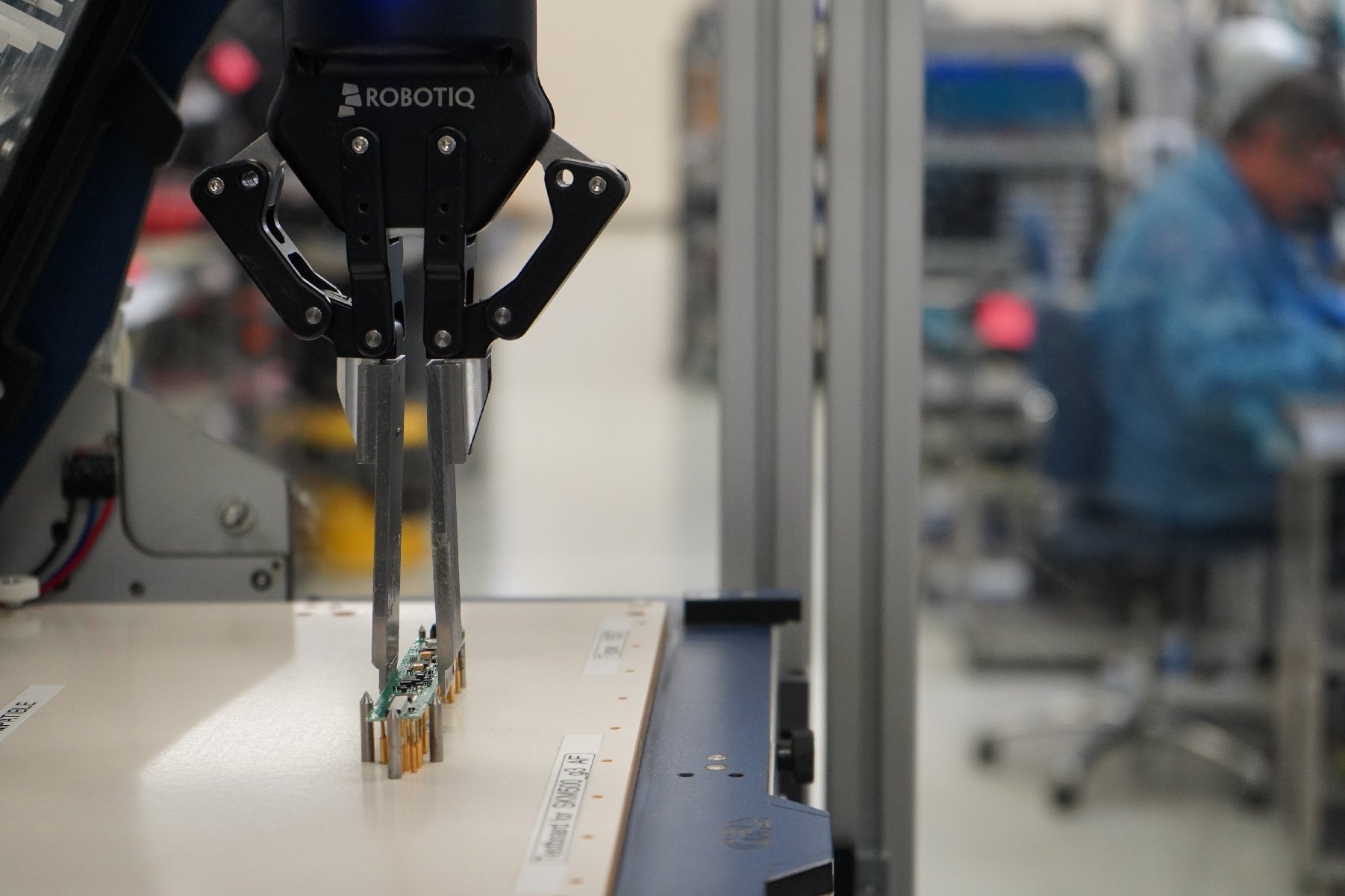
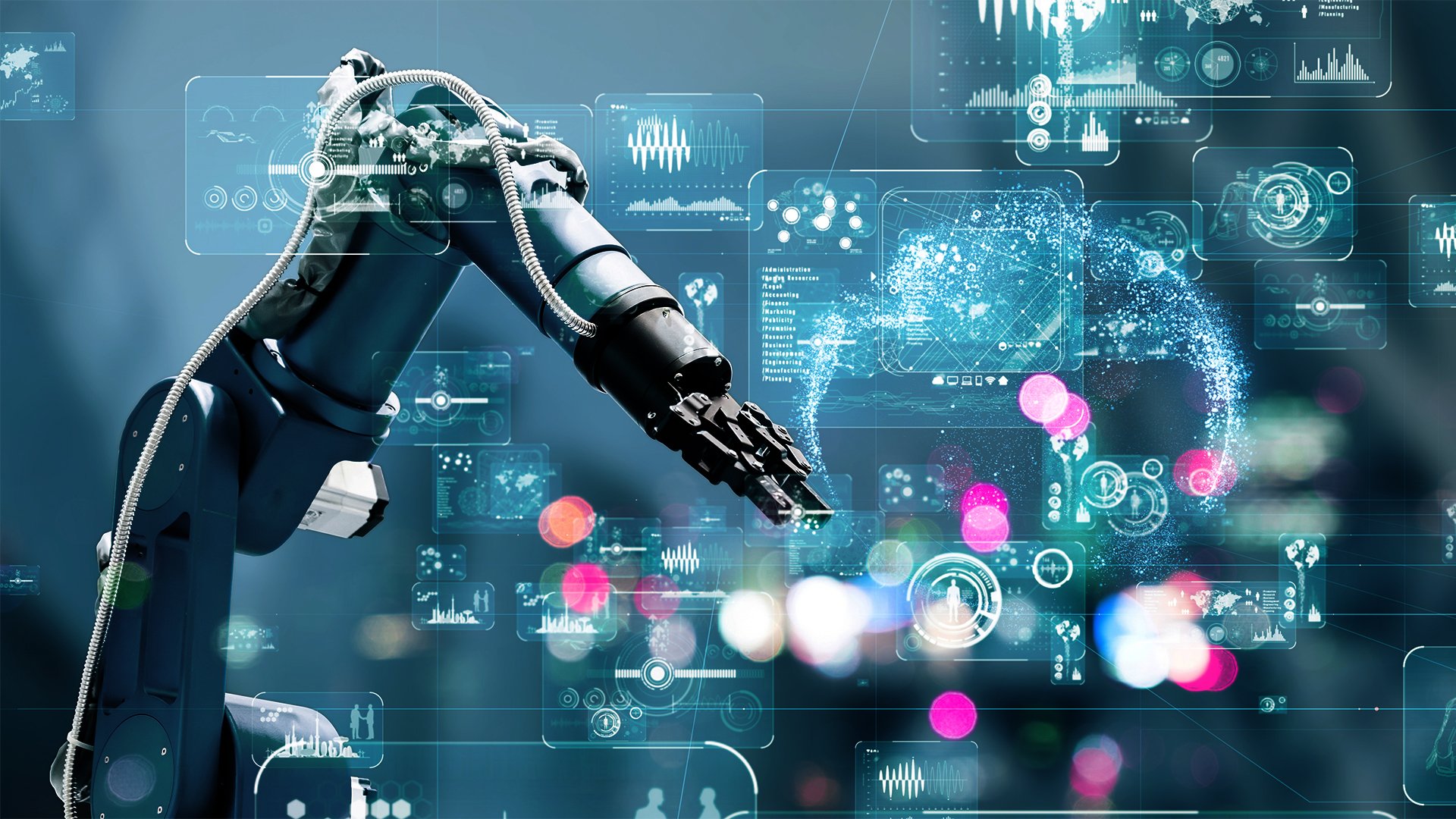

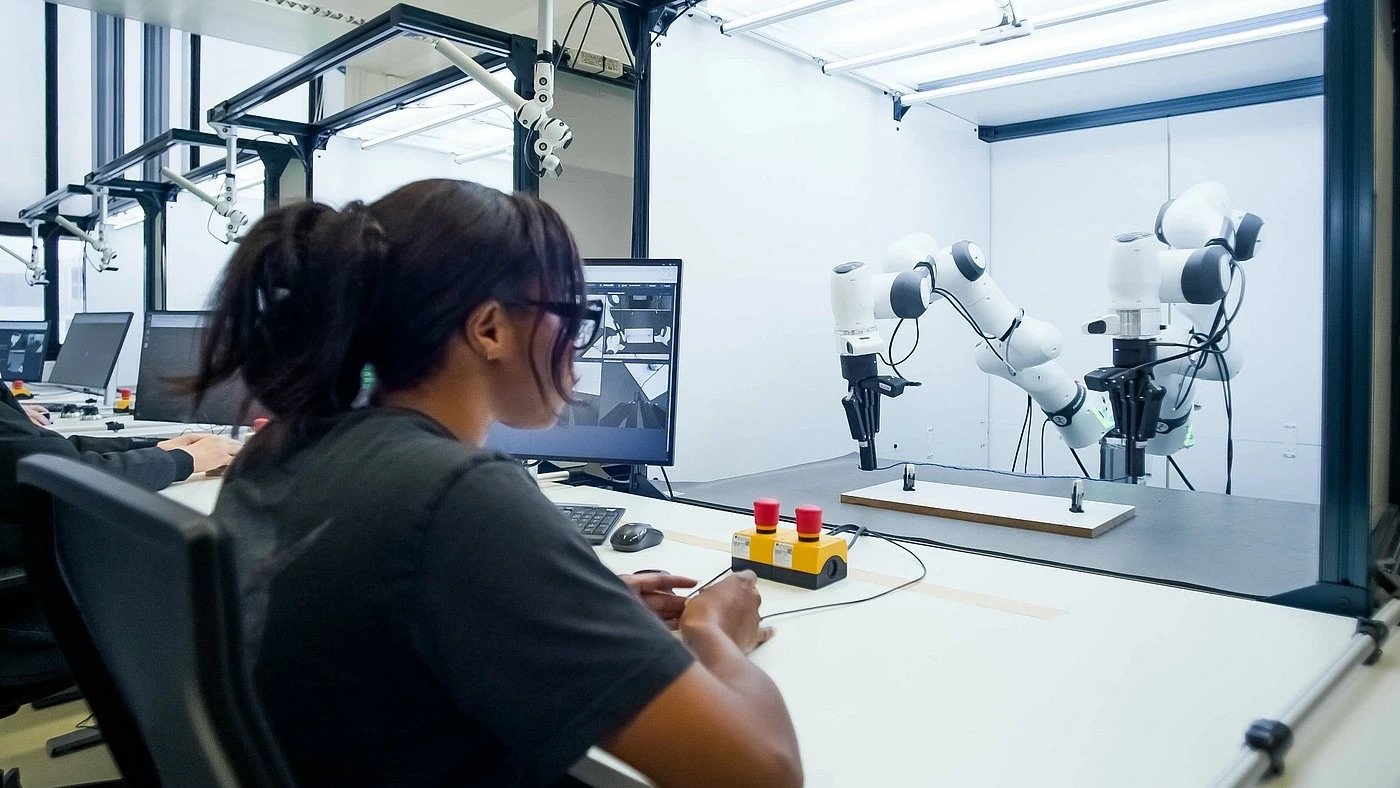

-2.png)
1_2026_Siemens_UR_demo_CES2026.gif)
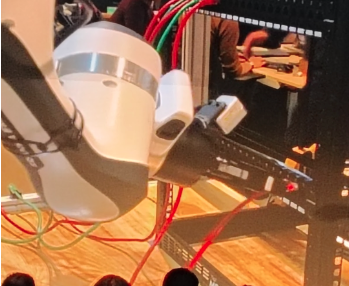

-modified.png?width=350&height=350&name=fc7803907d3b0b85e9399396796ef3e5b22dd116072b1d30723ceed35be168db%20(1)-modified.png)





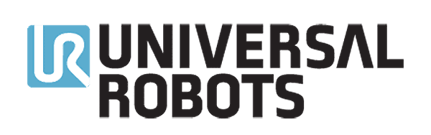


.png?width=257&height=171&name=Frame%2011%20(3).png)
