At Sennheiser Manufacturing USA in Albuquerque, precision is non-negotiable. Every week, the...
-1.jpg?width=2000&name=2F140-Wrist-Camera-Machine-Tending-Walt-Machine-12%20(2)-1.jpg)
Wrist camera
Compact and easy to use
Compact vision system for Universal Robots
The Robotiq Wrist Camera is the easiest-to-use, most compact vision system made for Universal Robots. It is designed to perform machine-tending, pick-and-place, and assembly tasks with precision and effortless programming.
The Wrist Camera integrates seamlessly with the Robotiq Hand-E and EPick grippers, as well as the Robotiq Force Torque Sensor FT300.
-
6-LED
INTEGRATED LIGHTING
70 MM to ∞
FOCUS RANGE
10% TO 60%
FIELD OF VIEW
Designed to perform industrial applications with Universal Robots
Features
Key Features of Hand-E Gripper by Robotiq

Built for collaborative robots
- 50-mm stroke gripper model is suited to collaborative robots
- Integrates seamlessly with Robotiq’s Wrist Camera and FT 300 Force Torque Sensor
- Ergonomic shape for hand-guiding
Built for collaborative robots
- 50-mm stroke gripper model is suited to collaborative robots
- Integrates seamlessly with Robotiq’s Wrist Camera and FT 300 Force Torque Sensor
- Ergonomic shape for hand-guiding
Built for collaborative robots
- 50-mm stroke gripper model is suited to collaborative robots
- Integrates seamlessly with Robotiq’s Wrist Camera and FT 300 Force Torque Sensor
- Ergonomic shape for hand-guiding
Built for collaborative robots
- 50-mm stroke gripper model is suited to collaborative robots
- Integrates seamlessly with Robotiq’s Wrist Camera and FT 300 Force Torque Sensor
- Ergonomic shape for hand-guiding
Integration
Easy to integrate, easy to use
Robotiq’s Hand-E Gripper is simple to integrate in your production environment and easy for workers of all skill levels to use—no robotics experience required.Install your adaptive gripper in just a few minutes, thanks to our Plug + Play gripper kits. Then use our intuitive software interface to program directly on your robot’s touchscreen.

Accelerate your production line
Increase productivity and improve your cycle time with a dual configuration, which lets you handle more objects at a time. The dual Hand-E configuration is the perfect way to keep your CNC machine fed, even when your operators are away.

Accelerate your production line
Increase productivity and improve your cycle time with a dual configuration, which lets you handle more objects at a time. The dual Hand-E configuration is the perfect way to keep your CNC machine fed, even when your operators are away.

Accelerate your production line
Increase productivity and improve your cycle time with a dual configuration, which lets you handle more objects at a time. The dual Hand-E configuration is the perfect way to keep your CNC machine fed, even when your operators are away.
Technical Documentation
Gorem ipsum dolor sit amet, consectetur adipiscing elit.
Robotiq has a variety of technical information available for your solution.

Eckerts Wacholder Brennerei GmbH is a German distillery that blends long-standing craftsmanship...
Specifications
Morem ipsum dolor sit amet
Qorem ipsum dolor sit amet, consectetur adipiscing elit. Nunc vulputate libero et velit interdum, ac aliquet odio mattis.
Stroke 50 mm (2.0 in) Stroke 50 mm (2.0 in) Stroke 50 mm (2.0 in) Stroke 50 mm (2.0 in) Stroke 50 mm (2.0 in) Stroke 50 mm (2.0 in) Stroke 50 mm (2.0 in) *Calculated for the use of silicon covered fingertips to grip a steel object, at a low robot acceleration.
-
6500
Cases palletized in a day
6500
Cases palletized in a day
6500
Cases palletized in a day
Applications
Versatile Applications of Hand-E Grippers by Robotiq

Quality Testing
Read more

Quality Testing
Read more

Quality Testing
Read more

Quality Testing
Read more
Easy to integrate, easy to use

User-friendly
- Seamless integration with the Universal Robots wrist.
- Programming software that runs directly on the teach pendant.
- Easy part teaching with three flexible methods, including CAD file import.
- No background in robotics or vision systems required for use.
Optimized performance
- Slim, compact aluminum body with sealed hardware for industrial needs.
- Customizable color validation.
- Automatically and manually adjust lighting, focus, exposition, and more.
- Add traceability to your assembly line with the barcode, and 2D code-reading function.
- Add the Robotiq FT300 Force Torque Sensor and 2-Finger Gripper to ensure precise and careful placement.
- Teach moves based on a visual offset (Robotiq Tag) to locate and pick parts even if the fixture moves.
Integration
Easy to integrate, easy to use
Robotiq’s Hand-E Gripper is simple to integrate in your production environment and easy for workers of all skill levels to use—no robotics experience required.Install your adaptive gripper in just a few minutes, thanks to our Plug + Play gripper kits. Then use our intuitive software interface to program directly on your robot’s touchscreen.

Accelerate your production line
Increase productivity and improve your cycle time with a dual configuration, which lets you handle more objects at a time. The dual Hand-E configuration is the perfect way to keep your CNC machine fed, even when your operators are away.

Accelerate your production line
Increase productivity and improve your cycle time with a dual configuration, which lets you handle more objects at a time. The dual Hand-E configuration is the perfect way to keep your CNC machine fed, even when your operators are away.

Accelerate your production line
Increase productivity and improve your cycle time with a dual configuration, which lets you handle more objects at a time. The dual Hand-E configuration is the perfect way to keep your CNC machine fed, even when your operators are away.
Technical Documentation
Gorem ipsum dolor sit amet, consectetur adipiscing elit.
Robotiq has a variety of technical information available for your solution.

Eckerts Wacholder Brennerei GmbH is a German distillery that blends long-standing craftsmanship...
Specifications
Morem ipsum dolor sit amet
Qorem ipsum dolor sit amet, consectetur adipiscing elit. Nunc vulputate libero et velit interdum, ac aliquet odio mattis.
Stroke 50 mm (2.0 in) Stroke 50 mm (2.0 in) Stroke 50 mm (2.0 in) Stroke 50 mm (2.0 in) Stroke 50 mm (2.0 in) Stroke 50 mm (2.0 in) Stroke 50 mm (2.0 in) *Calculated for the use of silicon covered fingertips to grip a steel object, at a low robot acceleration.
-
6500
Cases palletized in a day
6500
Cases palletized in a day
6500
Cases palletized in a day
Applications
Versatile Applications of Hand-E Grippers by Robotiq

Quality Testing
Read more

Quality Testing
Read more

Quality Testing
Read more

Quality Testing
Read more
Features
Key Features of Hand-E Gripper by Robotiq

Built for collaborative robots
- 50-mm stroke gripper model is suited to collaborative robots
- Integrates seamlessly with Robotiq’s Wrist Camera and FT 300 Force Torque Sensor
- Ergonomic shape for hand-guiding
Built for collaborative robots
- 50-mm stroke gripper model is suited to collaborative robots
- Integrates seamlessly with Robotiq’s Wrist Camera and FT 300 Force Torque Sensor
- Ergonomic shape for hand-guiding
Built for collaborative robots
- 50-mm stroke gripper model is suited to collaborative robots
- Integrates seamlessly with Robotiq’s Wrist Camera and FT 300 Force Torque Sensor
- Ergonomic shape for hand-guiding
Built for collaborative robots
- 50-mm stroke gripper model is suited to collaborative robots
- Integrates seamlessly with Robotiq’s Wrist Camera and FT 300 Force Torque Sensor
- Ergonomic shape for hand-guiding
Advanced industrial vision
From meticulous design to seamless integration and optimized operation, the Robotiq Wrist Camera is the key to unlocking advanced vision capabilities, enhancing productivity and efficiency across diverse manufacturing environments.

Design
The Wrist Camera is pre-engineered with the complexities of industrial environments in mind. This approach minimizes the time and resources needed for system planning and setup, allowing businesses to implement advanced vision capabilities swiftly and efficiently.

Integrate
The Wrist Camera’s ease of integration is a core advantage, enabling manufacturers to get their robotic systems up and running without extensive downtime. The powerful yet intuitive programming interface allows for easy customization without requiring robotics expertise.

Operate
The Robotiq Wrist Camera design and advanced imaging capabilities ensure consistent performance in industrial settings. Integrate the Wrist Camera with the Robotiq 2-Finger Gripper to unlock more applications without relying on an extra cable or mounting plate.
Technical Documentation
Gorem ipsum dolor sit amet, consectetur adipiscing elit.
Robotiq has a variety of technical information available for your solution.

Eckerts Wacholder Brennerei GmbH is a German distillery that blends long-standing craftsmanship...
Specifications
Morem ipsum dolor sit amet
Qorem ipsum dolor sit amet, consectetur adipiscing elit. Nunc vulputate libero et velit interdum, ac aliquet odio mattis.
Stroke 50 mm (2.0 in) Stroke 50 mm (2.0 in) Stroke 50 mm (2.0 in) Stroke 50 mm (2.0 in) Stroke 50 mm (2.0 in) Stroke 50 mm (2.0 in) Stroke 50 mm (2.0 in) *Calculated for the use of silicon covered fingertips to grip a steel object, at a low robot acceleration.
-
6500
Cases palletized in a day
6500
Cases palletized in a day
6500
Cases palletized in a day
Applications
Versatile Applications of Hand-E Grippers by Robotiq

Quality Testing
Read more

Quality Testing
Read more

Quality Testing
Read more

Quality Testing
Read more
Features
Key Features of Hand-E Gripper by Robotiq

Built for collaborative robots
- 50-mm stroke gripper model is suited to collaborative robots
- Integrates seamlessly with Robotiq’s Wrist Camera and FT 300 Force Torque Sensor
- Ergonomic shape for hand-guiding
Built for collaborative robots
- 50-mm stroke gripper model is suited to collaborative robots
- Integrates seamlessly with Robotiq’s Wrist Camera and FT 300 Force Torque Sensor
- Ergonomic shape for hand-guiding
Built for collaborative robots
- 50-mm stroke gripper model is suited to collaborative robots
- Integrates seamlessly with Robotiq’s Wrist Camera and FT 300 Force Torque Sensor
- Ergonomic shape for hand-guiding
Built for collaborative robots
- 50-mm stroke gripper model is suited to collaborative robots
- Integrates seamlessly with Robotiq’s Wrist Camera and FT 300 Force Torque Sensor
- Ergonomic shape for hand-guiding
Integration
Easy to integrate, easy to use
Robotiq’s Hand-E Gripper is simple to integrate in your production environment and easy for workers of all skill levels to use—no robotics experience required.Install your adaptive gripper in just a few minutes, thanks to our Plug + Play gripper kits. Then use our intuitive software interface to program directly on your robot’s touchscreen.

Accelerate your production line
Increase productivity and improve your cycle time with a dual configuration, which lets you handle more objects at a time. The dual Hand-E configuration is the perfect way to keep your CNC machine fed, even when your operators are away.

Accelerate your production line
Increase productivity and improve your cycle time with a dual configuration, which lets you handle more objects at a time. The dual Hand-E configuration is the perfect way to keep your CNC machine fed, even when your operators are away.

Accelerate your production line
Increase productivity and improve your cycle time with a dual configuration, which lets you handle more objects at a time. The dual Hand-E configuration is the perfect way to keep your CNC machine fed, even when your operators are away.
Technical Documentation
Gorem ipsum dolor sit amet, consectetur adipiscing elit.
Robotiq has a variety of technical information available for your solution.

Eckerts Wacholder Brennerei GmbH is a German distillery that blends long-standing craftsmanship...
Specifications
Morem ipsum dolor sit amet
Qorem ipsum dolor sit amet, consectetur adipiscing elit. Nunc vulputate libero et velit interdum, ac aliquet odio mattis.
Stroke 50 mm (2.0 in) Stroke 50 mm (2.0 in) Stroke 50 mm (2.0 in) Stroke 50 mm (2.0 in) Stroke 50 mm (2.0 in) Stroke 50 mm (2.0 in) Stroke 50 mm (2.0 in) *Calculated for the use of silicon covered fingertips to grip a steel object, at a low robot acceleration.
Words from the field
The Wrist Camera is very flexible and able to locate parts in a wide field of view. Anytime there is a new lock to assemble, we can teach a new part.

Adrian Losif
Mechanical Design Engineer, Assa Abloy
This camera solves the problem every manufacturer in the world has, which is picking up parts that are not in the same position.

Jörg Lang
Process and Quality Manager, Beyerdynamic
-
6500
Cases palletized in a day
Supporting documents for a seamless experience
Features
Key Features of Hand-E Gripper by Robotiq

Built for collaborative robots
- 50-mm stroke gripper model is suited to collaborative robots
- Integrates seamlessly with Robotiq’s Wrist Camera and FT 300 Force Torque Sensor
- Ergonomic shape for hand-guiding
Built for collaborative robots
- 50-mm stroke gripper model is suited to collaborative robots
- Integrates seamlessly with Robotiq’s Wrist Camera and FT 300 Force Torque Sensor
- Ergonomic shape for hand-guiding
Built for collaborative robots
- 50-mm stroke gripper model is suited to collaborative robots
- Integrates seamlessly with Robotiq’s Wrist Camera and FT 300 Force Torque Sensor
- Ergonomic shape for hand-guiding
Built for collaborative robots
- 50-mm stroke gripper model is suited to collaborative robots
- Integrates seamlessly with Robotiq’s Wrist Camera and FT 300 Force Torque Sensor
- Ergonomic shape for hand-guiding
Integration
Easy to integrate, easy to use
Robotiq’s Hand-E Gripper is simple to integrate in your production environment and easy for workers of all skill levels to use—no robotics experience required.Install your adaptive gripper in just a few minutes, thanks to our Plug + Play gripper kits. Then use our intuitive software interface to program directly on your robot’s touchscreen.

Accelerate your production line
Increase productivity and improve your cycle time with a dual configuration, which lets you handle more objects at a time. The dual Hand-E configuration is the perfect way to keep your CNC machine fed, even when your operators are away.

Accelerate your production line
Increase productivity and improve your cycle time with a dual configuration, which lets you handle more objects at a time. The dual Hand-E configuration is the perfect way to keep your CNC machine fed, even when your operators are away.

Accelerate your production line
Increase productivity and improve your cycle time with a dual configuration, which lets you handle more objects at a time. The dual Hand-E configuration is the perfect way to keep your CNC machine fed, even when your operators are away.
Technical Documentation
Gorem ipsum dolor sit amet, consectetur adipiscing elit.
Robotiq has a variety of technical information available for your solution.

Eckerts Wacholder Brennerei GmbH is a German distillery that blends long-standing craftsmanship...
Specifications
Morem ipsum dolor sit amet
Qorem ipsum dolor sit amet, consectetur adipiscing elit. Nunc vulputate libero et velit interdum, ac aliquet odio mattis.
Stroke 50 mm (2.0 in) Stroke 50 mm (2.0 in) Stroke 50 mm (2.0 in) Stroke 50 mm (2.0 in) Stroke 50 mm (2.0 in) Stroke 50 mm (2.0 in) Stroke 50 mm (2.0 in) *Calculated for the use of silicon covered fingertips to grip a steel object, at a low robot acceleration.
-
6500
Cases palletized in a day
6500
Cases palletized in a day
6500
Cases palletized in a day
Applications
Versatile Applications of Hand-E Grippers by Robotiq

Quality Testing
Read more

Quality Testing
Read more

Quality Testing
Read more

Quality Testing
Read more
Features
Key Features of Hand-E Gripper by Robotiq

Built for collaborative robots
- 50-mm stroke gripper model is suited to collaborative robots
- Integrates seamlessly with Robotiq’s Wrist Camera and FT 300 Force Torque Sensor
- Ergonomic shape for hand-guiding
Built for collaborative robots
- 50-mm stroke gripper model is suited to collaborative robots
- Integrates seamlessly with Robotiq’s Wrist Camera and FT 300 Force Torque Sensor
- Ergonomic shape for hand-guiding
Built for collaborative robots
- 50-mm stroke gripper model is suited to collaborative robots
- Integrates seamlessly with Robotiq’s Wrist Camera and FT 300 Force Torque Sensor
- Ergonomic shape for hand-guiding
Built for collaborative robots
- 50-mm stroke gripper model is suited to collaborative robots
- Integrates seamlessly with Robotiq’s Wrist Camera and FT 300 Force Torque Sensor
- Ergonomic shape for hand-guiding
Integration
Easy to integrate, easy to use
Robotiq’s Hand-E Gripper is simple to integrate in your production environment and easy for workers of all skill levels to use—no robotics experience required.Install your adaptive gripper in just a few minutes, thanks to our Plug + Play gripper kits. Then use our intuitive software interface to program directly on your robot’s touchscreen.

Accelerate your production line
Increase productivity and improve your cycle time with a dual configuration, which lets you handle more objects at a time. The dual Hand-E configuration is the perfect way to keep your CNC machine fed, even when your operators are away.

Accelerate your production line
Increase productivity and improve your cycle time with a dual configuration, which lets you handle more objects at a time. The dual Hand-E configuration is the perfect way to keep your CNC machine fed, even when your operators are away.

Accelerate your production line
Increase productivity and improve your cycle time with a dual configuration, which lets you handle more objects at a time. The dual Hand-E configuration is the perfect way to keep your CNC machine fed, even when your operators are away.
Technical Documentation
Gorem ipsum dolor sit amet, consectetur adipiscing elit.
Robotiq has a variety of technical information available for your solution.

Eckerts Wacholder Brennerei GmbH is a German distillery that blends long-standing craftsmanship...
Slim, compact vision system for Universal Robots
Weight 0.16 kg (0.35 lb) Dimensions 87.5 x 75 x 22.4 mm (3.4 x 3 x 0.9 in.) Sensor and optic 5-megapixel color sensor, electronic focus Minimum field of view 10 x 7.5 cm (3.9 x 3 in.) Maximum field of view* 71 x 54 cm (28 x 21.3 in.) Minimum part size (% of field of view) 10% Maximum part size (% of field of view) 60% Integrated lighting 6-LEDs, diffuse white light Focus range 7 mm to ∞ Cobot compatibility Universal Robots *For UR16 cobot. Values may change based on Universal Robot model (UR3, UR5, UR10). -
6500
Cases palletized in a day
6500
Cases palletized in a day
6500
Cases palletized in a day
The Wrist camera is compatible with the following cobot brand
Features
Key Features of Hand-E Gripper by Robotiq

Built for collaborative robots
- 50-mm stroke gripper model is suited to collaborative robots
- Integrates seamlessly with Robotiq’s Wrist Camera and FT 300 Force Torque Sensor
- Ergonomic shape for hand-guiding
Built for collaborative robots
- 50-mm stroke gripper model is suited to collaborative robots
- Integrates seamlessly with Robotiq’s Wrist Camera and FT 300 Force Torque Sensor
- Ergonomic shape for hand-guiding
Built for collaborative robots
- 50-mm stroke gripper model is suited to collaborative robots
- Integrates seamlessly with Robotiq’s Wrist Camera and FT 300 Force Torque Sensor
- Ergonomic shape for hand-guiding
Built for collaborative robots
- 50-mm stroke gripper model is suited to collaborative robots
- Integrates seamlessly with Robotiq’s Wrist Camera and FT 300 Force Torque Sensor
- Ergonomic shape for hand-guiding
Integration
Easy to integrate, easy to use
Robotiq’s Hand-E Gripper is simple to integrate in your production environment and easy for workers of all skill levels to use—no robotics experience required.Install your adaptive gripper in just a few minutes, thanks to our Plug + Play gripper kits. Then use our intuitive software interface to program directly on your robot’s touchscreen.

Accelerate your production line
Increase productivity and improve your cycle time with a dual configuration, which lets you handle more objects at a time. The dual Hand-E configuration is the perfect way to keep your CNC machine fed, even when your operators are away.

Accelerate your production line
Increase productivity and improve your cycle time with a dual configuration, which lets you handle more objects at a time. The dual Hand-E configuration is the perfect way to keep your CNC machine fed, even when your operators are away.

Accelerate your production line
Increase productivity and improve your cycle time with a dual configuration, which lets you handle more objects at a time. The dual Hand-E configuration is the perfect way to keep your CNC machine fed, even when your operators are away.
Technical Documentation
Gorem ipsum dolor sit amet, consectetur adipiscing elit.
Robotiq has a variety of technical information available for your solution.

Eckerts Wacholder Brennerei GmbH is a German distillery that blends long-standing craftsmanship...
Specifications
Morem ipsum dolor sit amet
Qorem ipsum dolor sit amet, consectetur adipiscing elit. Nunc vulputate libero et velit interdum, ac aliquet odio mattis.
Stroke 50 mm (2.0 in) Stroke 50 mm (2.0 in) Stroke 50 mm (2.0 in) Stroke 50 mm (2.0 in) Stroke 50 mm (2.0 in) Stroke 50 mm (2.0 in) Stroke 50 mm (2.0 in) *Calculated for the use of silicon covered fingertips to grip a steel object, at a low robot acceleration.
Customers stories
Gorem ipsum dolor sit amet, consectetur adipiscing elit.
See how the 2-Finger Adaptive Robot Gripper helped triple Voodoo Manufacturing's 3D printing production
The ROI was a slam dunk from the beginning, from how much labor it saved. The installation process was the smoothest install of any piece of equipment I have had to experience in 28 years.

Greg Thayer
Vice-President, Cascade
coffee

The Iron Man Challenge
Norem ipsum dolor sit amet, consectetur adipiscing elit. Etiam eu turpis molestie, dictum est a, mattis tellus. Sed dignissim, metus nec fringilla accumsan, risus sem sollicitudin lacus, ut interdum tellus elit sed risus. Maecenas eget condimentum velit, sit amet feugiat lectus.
Class aptent taciti sociosqu ad litora torquent per conubia nostra, per inceptos himenaeos. Praesent auctor purus luctus enim egestas, ac scelerisque ante pulvinar.Specifications
Morem ipsum dolor sit amet
Qorem ipsum dolor sit amet, consectetur adipiscing elit. Nunc vulputate libero et velit interdum, ac aliquet odio mattis.
Stroke 50 mm (2.0 in) 50 mm (2.0 in) 50 mm (2.0 in) Stroke 50 mm (2.0 in) 50 mm (2.0 in) 50 mm (2.0 in) Stroke 50 mm (2.0 in) 50 mm (2.0 in) 50 mm (2.0 in) Stroke 50 mm (2.0 in) 50 mm (2.0 in) 50 mm (2.0 in) Stroke 50 mm (2.0 in) 50 mm (2.0 in) 50 mm (2.0 in) Stroke 50 mm (2.0 in) 50 mm (2.0 in) 50 mm (2.0 in) Stroke 50 mm (2.0 in) 50 mm (2.0 in) 50 mm (2.0 in)
Other components





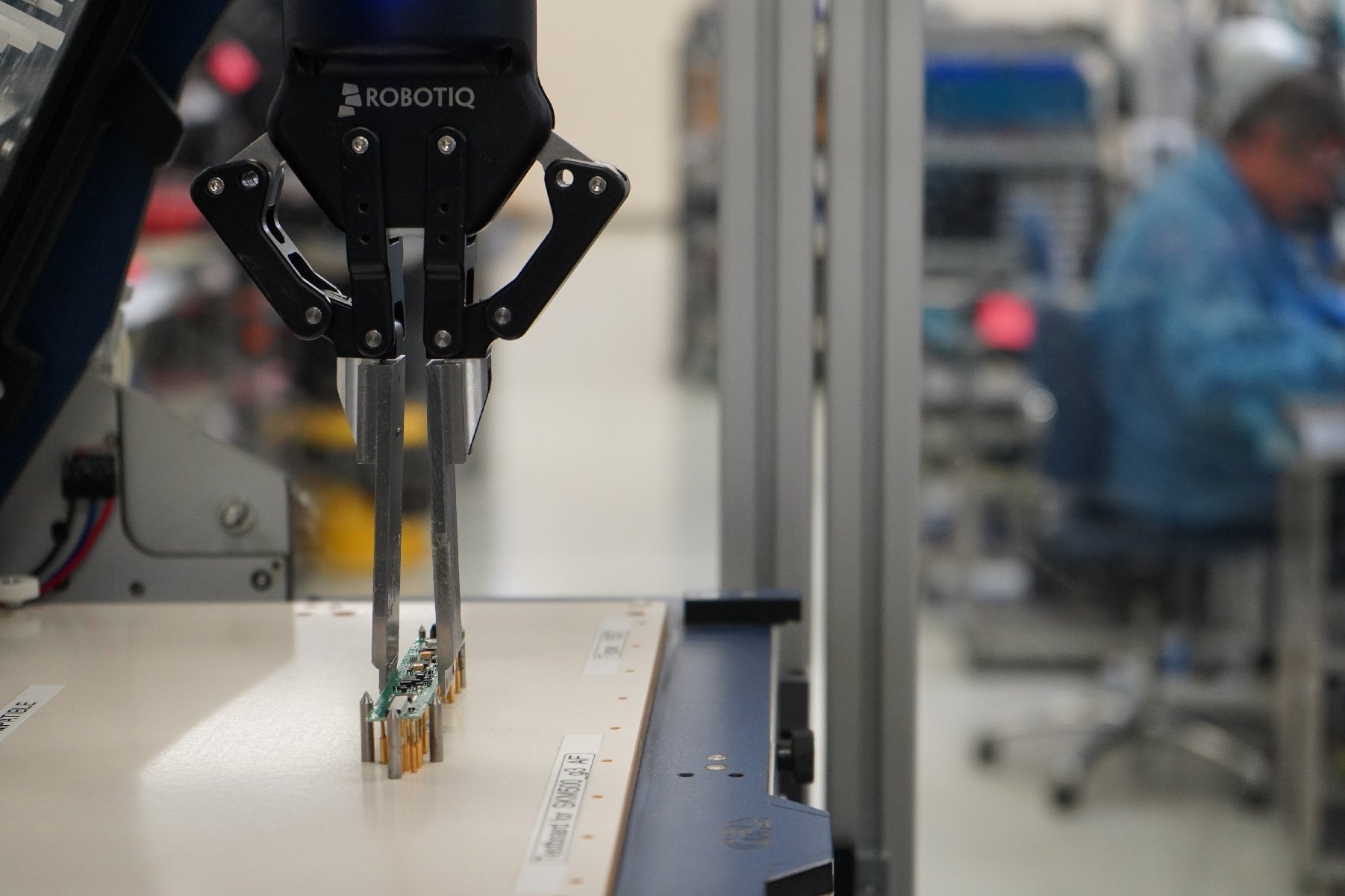
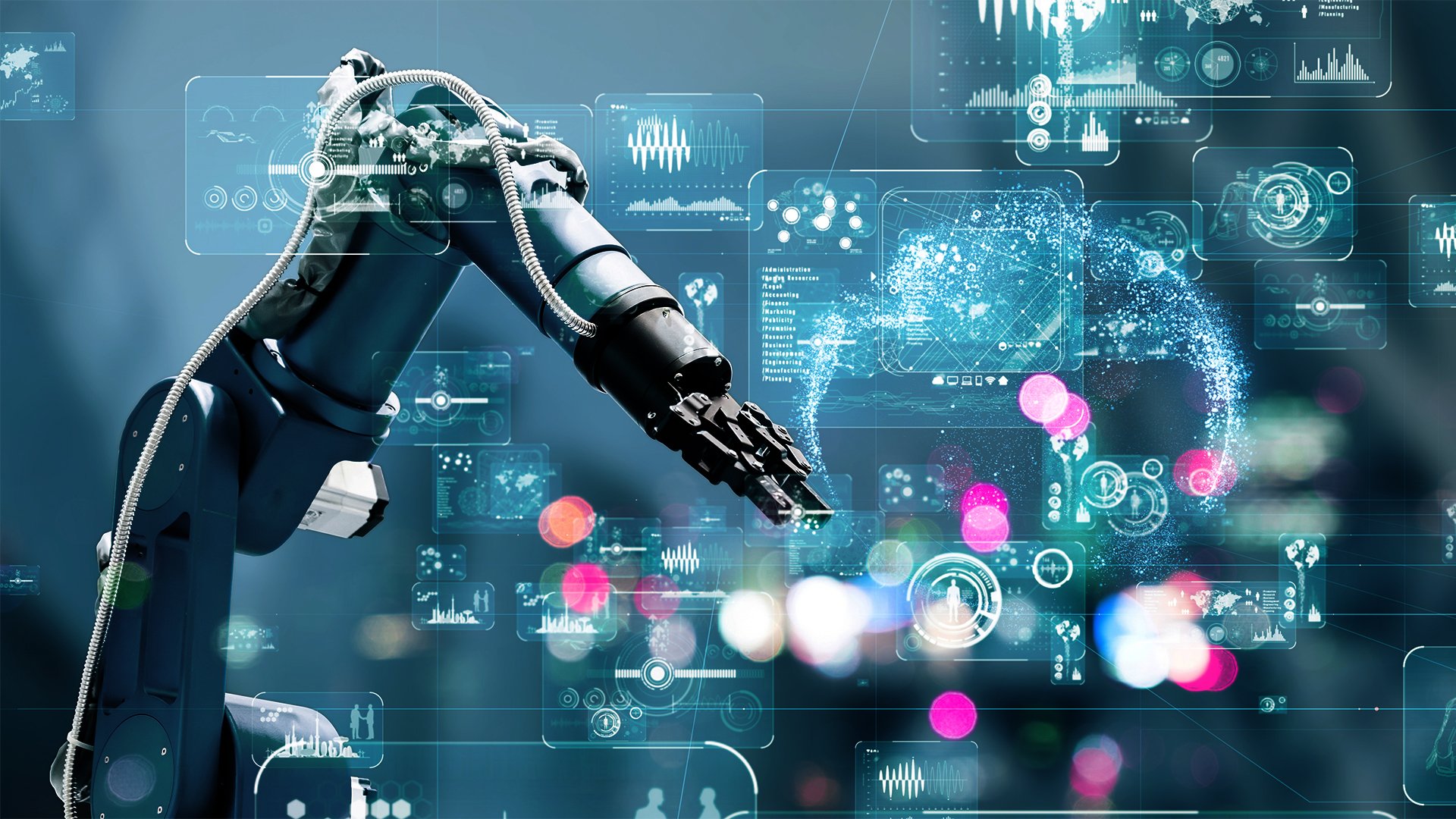

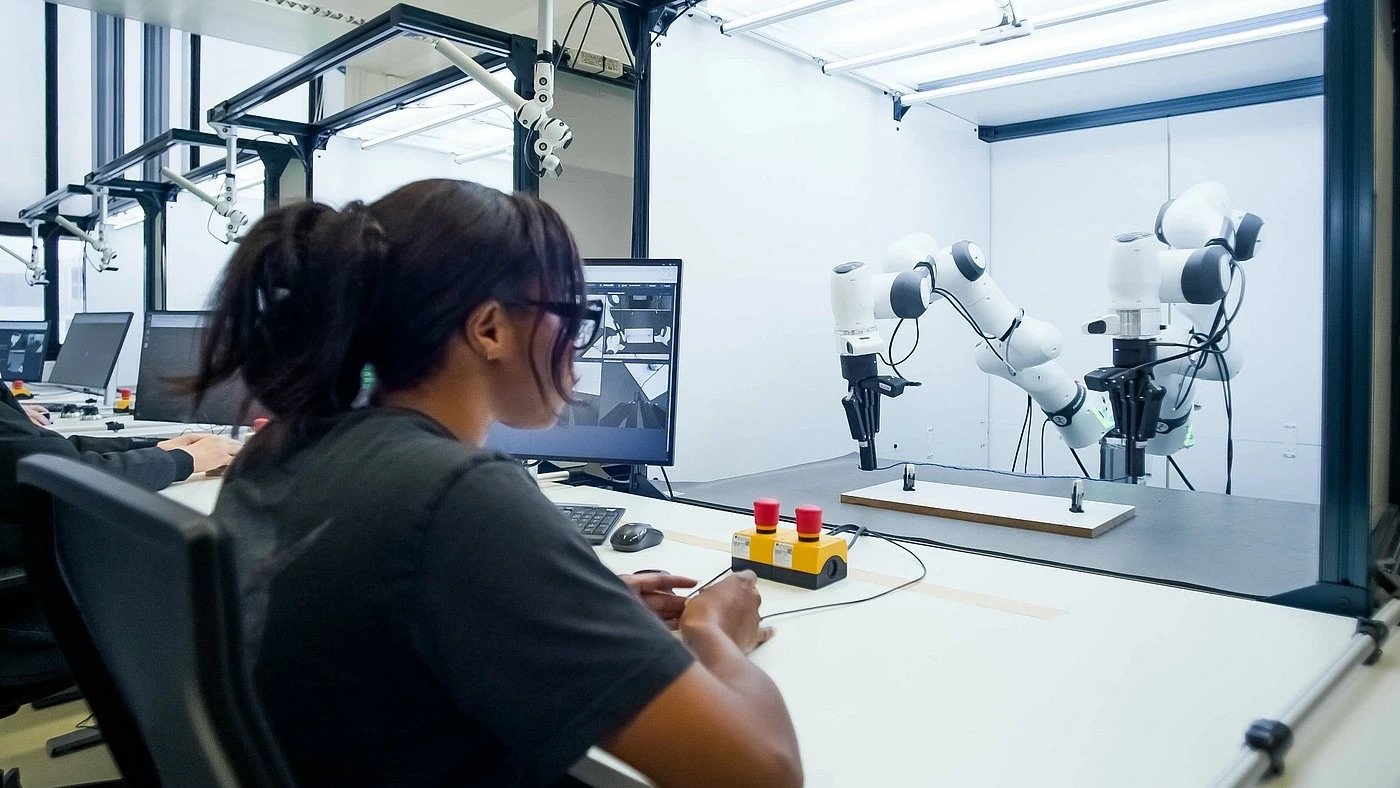

-2.png)
1_2026_Siemens_UR_demo_CES2026.gif)
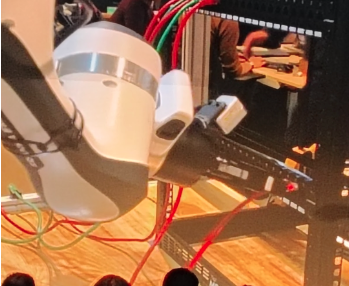







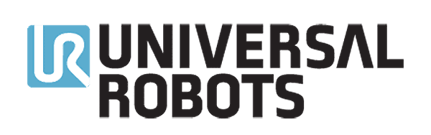



.png?width=257&height=171&name=Frame%2011%20(2).png)